How many times have you looked for the perfect card only to “settle” for what the store had?
Reasons to make your own cards include: express your individuality, use your own words / images, design for your recipient, celebrate non-traditional holidays / events and much more.
Steps
1. What event would you like to make cards for?
Brainstorm specific holidays, birthdays or even “just because” events that you would like to send a card for so others know you are thinking of them.
2. Explore your purchased card selection.
Start at your favorite card store. Take shots with your phone / camera of cards you like. Include color combinations that you find pleasing. Make notes about styles, sayings and colors. Purchase any that you must have for your personal collection.
3. Explore online card selection.
Search for images of cards you like. Again, you can take notes, make PDFs of the page or do screen captures. If you find a site that you find exceptional, bookmark it. Don’t limit yourself to “printed” cards, e-cards often break outside of the traditional card lines and follow more niche areas.
4. Examine your choices.
Look at the cards, images and notes you have. Why did you choose each item? Did you find the colors and design pleasing? Why or why not? Were the words thoughtful or did they fall flat? Do they just not “sound like you”?
Let’s play!
5. Sizes and shapes.
Print out the standard US sizes for cards and envelopes if you’re in the United States. If you’re not in the US, what are the standard sizes your Post will accept? Keep your sizes handy for future steps. Feel free to share countries / sizes on the blog to help others.
You can make “non-standard” cards for mailing, they will need to be hand-stamped and will cost more to mail. You can hand out cards instead of mailing them. This means you do not have to follow standard sizes. Keep this in mind as you design your cards. You may want to break the “rules” for posting cards.
Most cards are rectangular so they can go through automated systems, so we’ll stick with that shape.
6. Coordinating colors.
Look at the colors you found most pleasing. Purchase cards and envelopes in the colors you like. White and ivory tend to be the colors that are sold in bulk if you’re looking at making more than a couple cards. Now, choose paper to coordinate with your cards and envelopes. You can use solid colors or patterns. Compare the pieces to make sure they complement or contrast to your taste.
7. Basic tools.
The basic tools you will need depend on the techniques / materials you will incorporate into the card. It can be as simple as a sticker or swash of oil paint on the front of the card with a handwritten sentiment on the inside to intricate layers and images you’ve created on your computer. Read through the tool suggestions and decide which is right for you. Before you purchase any supplies, check around your house. You probably already own some of them.
- Paper or cards
- Envelopes
- Cutting mat, X-acto® knife and metal ruler; scissors; paper trimmer
- Folding bone or similar item
- Adhesives; tapes
- Ink; inkpads; paint
- Embellishments including stickers, ribbons, brads, eyelets, etc.
- Paper punches
- Rubber stamping supplies
- Computer and printer
- Pencils; markers; crayons; chalks
8. Explore card making tutorials and classes.
You can find free card making tutorials on the Web, in magazines or in books from your local library. Designs and approaches to card making are varied. Using your likes that you’ve already explored, complete a few tutorials. If you know someone crafty or have a craft / scrapbook store nearby, you can take classes to learn the basics as well.
9. Finding templates.
Templates are outlines for creating paper crafts. You can find templates for envelopes, cards, bookmarks, tags, etc. Using your favorite search engine, explore templates that deal with cards and envelopes. This is another way to create your cards without purchasing pre-made cards and envelopes.
10. Do it simple — creating layers.
One of the easiest ways to create a card is by layering paper and then putting a focal item on the top layer like a sticker or rubber stamped image. You attach contrasting or coordinating colored paper on the front of the card, but make each layer a bit smaller so you can see the colors underneath. Layers do not have to always be centered or aligned.
11. Do it personal — using your own art.
If you like to use oil paints, mix a couple colors and add a swash to the front of your card. This puts your own personality on it. If you like to sketch, make a photocopy or scan it and print it out to attach. Look through any art journals or doodles you’ve done. You can also create one-of-a-kind art directly on the card and / or envelope.
12. Doing it digital — in whole or in part.
Print a full sheet of paper with a digital photograph as the front of your card. If you’re putting your print into an A2 (4.375 × 5.75) envelope, an 8.5 x 11 sheet of paper will fold into a 4.25 x 5.5 card. In addition to making full cards, you can print out elements to include with your card including salutations, individual words or found ephemera (vintage, public domain images).
13. Doing it right — recycle.
Do you save old cards with no reason why? Cut out the images you like from the front and reuse them on your cards. You can also recycle junk mail to make paper, cut stamps off to use for embellishment, etc.
14. Collecting quotes.
Start a document, database or even index card set with quotes and sayings you like. This might just be a sentence for inside the card or a front and back set that you find appealing. In addition to books like “Bartlett’s Quotes”, you can find many other free quote sources online. You can purchase quote books online, especially from scrapbook vendors. Going for the more personal card, use favorite sayings from your recipient as the theme for your card.
15. Creating blank cards.
In addition to creating cards for a specific recipient, you can create blank cards. You put a design on the front of the card, but leave the inside blank. When you need a card, you can personalize your message inside.
16. Storage for your cards.
Creating a spot where you can store your cards will save you a lot of headaches and money. You won’t have to do any more “last minute” shopping for a card. Make sure your storage system keeps the cards clean and organized.
17. Sharing with swap-bot.
www.swap-bot.com
If you don’t have a lot of people that you send cards to, you can always swap them with others. Swap-bot allows you to join (for free) and swap not only completed cards, but random items and more.
18. Upload images to Flickr.
EP has a special area on Flickr to share completed projects for others to see. Search for “EP” or “Enrichment Project” for our sites and include cards you make.
Supplements
Sites to Explore
- www.greetingcardsresource.com
- www.making-greeting-cards.com
- www.handmade-cards-ideas.com
- www.card-making-world.com
- www.papercraftsmag.com
- www.craftcreations.com
- www.kwernerdesign.com/blog/?p=3988
- www.twopeasinabucket.com/userblogpost.asp?id=51350
- www.paperwishes.com/cardmaking101
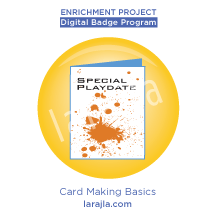
Leave a Reply