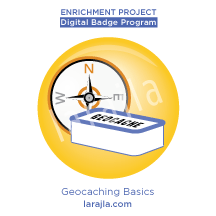 Geocaching is a great activity whether you are doing it individually or as a group. You get to play “hide and seek” with others worldwide.
Geocaching is a great activity whether you are doing it individually or as a group. You get to play “hide and seek” with others worldwide.
Steps
1. Internet.
Visit geocaching.com and learn about geocaching. Here are a few questions to get you started.
- What is geocaching?
- What part does a GPS play in geocaching??
- How does it work?
2. GPS-receiver.
To locate caches, you must use a GPS-receiver. You want one that is hand-held and has expandable memory. Review the other features and determine which are important to you. For starting out, a basic unit is all you need.
Also look at software for your smart phone that will allow you to geocache without additional hardware.
3. Experience.
If you can find someone with experience to go with the first few times, you’ll learn more quickly. See if any experienced geocachers live near you.
4. Register.
Register with the geocaching.com so you can locate caches you want to visit, and record your finds. If you’re using software, track your finds there.
5. Coordinations.
What is a coordinate? Why do you need two? How do they enable a GPS-receiver to help you locate a cache? Find coordinates for a cache near your home. See how accurate the coordinates are.
6. Terms.
Learn some of the standard terms used in geocaching. Terms you might want to find include:
- Muggle
- CITO (Cache in, trash out)
- Bushwacking
7. Standards.
Geocaching is currently regulated only by the people finding and placing caches, meaning that everyone involved needs to follow the standards. Failure to do so can result in less cache sites.
- Where is geocaching not permitted?
- Identify and understand the basic rules of geocaching
8. Cache types.
Learn about different types of caches.
- Multistage Caches
- Earth Caches
- Mystery Cache
- Puzzle Cache
9. Cache containers.
Cache containers come in all sizes from micro to five-gallon buckets. Some are quite unique. Find out about the different types and where you might expect to find them.
10. What are travel bugs and geocoins?
Learn the procedure to follow if you find a travel bug or geocoin in a cache. Learn how to log in your find. Follow the rules about putting it in a new cache. Many travel bugs have a specific destination, so take it only if you can commit to helping it on its way.
11. Using a GPS-receiver.
Become familiar with the different features of your GPS-receiver / software before heading out:
- Learn how to navigate between screens
- Practice entering coordinates and saving locations
- Learn how to backtrack your path
12. Be prepared.
Smart geocachers are prepared. Pack a small backpack with the items you may need, including:
- A cell phone to call for help
- A compass and topographical map in case your GPS-receiver fails
- Extra batteries for your GPS-receiver
- Rain poncho
- Water and high energy snack food
- First aid kit
- Flashlight
- Pen to write your name in the cache log
- Trash bag
13. Trinkets.
Some people like to exchange or leave trinkets in caches. All caches are not large enough to hold trinkets. Prepare your trinkets before you go out. Do not take something unless you leave something. Also, be sure to trade like items (quality and cost).
14. Practice safe geocaching!
Always remember to be safe before starting a hunt.
- Leave an itinerary with someone before heading out, including the coordinates and physical location of any caches you plan to visit
- Take a partner with you
- Bring your small backpack with emergency gear
- Follow precautions for allergic reactions – bees, poison ivy, etc.
- Snakes and spiders may inhabit crevices you think a cache might be located in – use a stick and flashlight to explore the area before reaching in with your hand
- Don’t venture into areas beyond your physical skills and stamina
15. Let’s geocache!
Find your first cache. Sign the log, swap trinkets if desired, and then share your find.
16. Share your experiences.
As you get better at geocaching, introduce it to others and share the fun.
Sites to Explore
- www.geocaching.com
- forums.groundspeak.com/GC/index.php?showtopic=239329
- gps.toptenreviews.com/recreation/the-best-geocaching-websites.htm
- www.brighthub.com/electronics/gps/articles/49569.aspx
- www.brillig.com/geocaching
- www.cacheopedia.com/wiki/Geocaching_websites
To download a PDF of this badge program, click here: EP_Geocaching Basics
Leave a Reply