Sometimes you need to share contact information. Digging through your purse, tote or briefcase for a piece of paper and pen takes time and sometimes your hurriedly written information is unreadable by your recipient or yourself. So, let’s look at different ways to share your contact information effectively.
Steps
1. Traditional business cards.
In the US, traditional business cards are 3.5″ x 2″. Usually the width is the larger than the height. The cheapest versions are black text on a white card. You can order them from a variety of resources or make your own.
Do you have a variety of business cards? Look through them or explore images on the Web. Which are memorable? Which would you throw away without a second thought?
2. Playing with traditional business cards.
You may have found one or two unusual cards in your collection. Perhaps you found a folded card (3.5″ x 4″ folded to business card size) so there is more area for information. What would you do with a business card that an artist quickly sketched an image of you on it before handing it to you? This would not be a card you would throw away.
Explore business cards that conform to the traditional size but push the boundaries to make them unique. As you explore these cards, note what is different about these cards and whether you’d be more likely to keep them. Lastly, explore the disadvantages of non-black and white cards such as expense.
3. Say “no” to pre-printed / pre-die cut cards.
Manufacturers provide cards on standard sheets that you can run through your computer’s printer. You may think this is a great way to add color and make your card memorable. Stop and look at the final product. When you separate the cards, they have a rough edge from the perforation. These cards say that you / your organization is a fly-by-night or temporary entity. It undermines your message and importance of the card itself.
4. A critical review.
Look critically at your cards and see what elements are not positive in the message and design such as multiple fonts (sometimes conflicting), type size, too much information and type placed on images. Some items you do not like may be personal. Make sure you note those too.
Make your own mark!
5. Another choice — moo cards.
us.moo.com
Moo cards are 1.1″ x 2.76″. Unlike traditional business cards that are all the same, you get these in a pack of 100 and you can choose whether they are all the same or different on one side. These cards are small and easy to handle. Explore these cards and see if you like this choice.
6. Show, don’t tell.
Why explain that you sell rubber stamps when you can print traditional black and white business cards and stamp an image on it? Why say you’re an artist when you can place a small drawing or paint swatch on the card that says the same thing? Think of ways you can “show” who you are and what you represent instead of adding more text to the card.
7. Color vs. black and white.
A photographer can step beyond traditional business cards by using his photography as a background for his card. Type on top of a color image may be difficult to read. Also full-color printing is very expensive compared to black and white cards.
If you want to incorporate color, will “spot colors” work? A spot color is when you use one (or more) specific colors incorporated into your design.
8. Check out that type!
The one thing you need to think about is readability. You should limit your font choices to two, though one would be better. Is the type size too small to be easily read? Studies show that printed type smaller than 9 pt. is harder to read. Will your recipient struggle to read your information? If it’s too hard to read, will they not bother and dispose of the card?
9. Information to include.
No matter the type of card, you want your name on it and some way to contact you. Think about a stranger contacting you.
Answer these questions before creating your own contact cards.
- If you have a home business, do you want someone you don’t know knocking on your door?
- Do you only have an online presence so you should limit the information to your name, URL and e-mail address?
- Do you have so many contact possibilities that the type is tiny?
- Can you have different cards for physical and online presences?
- Can you create different ones for your business, your volunteer activities and your personal use?
10. Critique yourself.
Look at your own card. If you don’t have one to look at, sketch out what you think would be good. Look at the design, type and paper. What will the recipient think of you when you hand them your card? Is the message the one you intended? Does it represent you and / or what you do? Do you need to redesign your cards or make adjustments? If you feel you cannot objectively critique your own cards, ask friends and family.
11. Volunteer organizations.
Perhaps you volunteer for an organization and need your cards to reflect that. Before you start using an organization’s logos or claiming to be part of that organization, check with them.
Many organizations have “brand standards” which defines what colors a logo can be, the fonts that must be used on items such as business cards, paper that should be used and even more guidelines. This allows all materials from that organization to look similar. Your organization might even have a template you can use with the only adjustment you need is your contact information on the card. Make sure you provide a sample so it can be approved before printing if they require it.
12. Handing out and collecting cards.
You should always have cards with you. Make sure they are kept clean and flat. Keep collected cards separate from the cards you distribute.
Write a note on the back of the card to help you remember where you got it and what reason(s) you may need to contact this person / business in the future.
13. vCards — digital contact cards.
These mini one-web page contact cards are an Internet standard. You do not have to worry about not having a physical business card. You can share these via e-mail. Explore vCards and see if this is a viable option for you.
14. QR codes.
A QR code is a 2-dimensional bar code with your information imbedded in the code. Anyone with a camera phone can take a picture of your code. A decoder will read the code, leaving you the information. Experiment with QR codes. Also explore the ways designers are creating non-standard QR codes that are still readable.
15. Phone applications that can be used as contact cards.
Check the applications for your smart phone. For example, the iPhone has an app that allows you to “bump” other iPhones and transfer contact information. If your phone has something similar, check it out and see if this is a viable option for you.
16. Clean up your contact cards.
Do you have a lot of contact cards? Get rid of the ones that are no longer valid. If you don’t know, search the Yellow Pages or your local phone book. Sort the ones you’re keeping into an order that allows you to find who you’re looking for. If you prefer, digitize the information.
17. Upload images to Flickr.
Share your contact card. EP has a special area on Flickr to share completed projects for others to see. Search for “Enrichment Project” for our sites.
Supplement
Sites to Explore
- sethgodin.typepad.com/seths_blog/2007/08/business-card-m.html
- us.moo.com
- www.greatfxbusinesscards.com/articles/keep-business-cards-handy.htm
- www.quintcareers.com/networking_business_cards.html
- www.smashingapps.com/2010/02/24/why-you-should-have-a-vcard-and-inspiring-examples-of-personal-vcards.html
- www.makeuseof.com/tag/5-ways-to-create-a-business-card-20
- www.quicksprout.com/2008/09/20/creative-business-cards-that-make-you-look-twice
- gigaom.com/collaboration//how-to-create-ocr-scannable-business-cards
- www.lifehack.org/articles/communication/do-you-need-a-personal-business-card.html
- searchengineland.com/what-is-a-qr-code-and-why-do-you-need-one-27588
- mashable.com/2011/04/18/qr-code-design-tips
- ericaglasier.com/2011/02/28/how-to-design-with-qr-codes
- www.fastcompany.com/1720193/13-creative-ways-to-use-qr-codes-for-marketing
- www.hongkiat.com/blog/business-card-design-100-creative-examples-useful-tutorials-and-templates
- www.bitrebels.com/technology/15-creative-crazy-cool-qr-code-designs
- www.webdesignerdepot.com/2011/08/designed-qr-codes-the-next-level
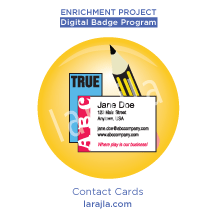
Leave a Reply